If you are considering switching over to Quickbooks (QB) or have QB on your desktop but want to try Quickbooks Online (QBO) then this blog post is for you. Intuit QB operates in the small business market with over 29 million businesses users in the US; that’s more than 80% market share with small businesses that use financial management software. If you are a small business owner and want a user friendly interface then QB is right for you. But you are probably asking yourself, which is better, QB desktop or QBO?
Quickbooks Desktop Pros
- Don’t need internet connection and can store company data locally
- Internet speed will not impact connectivity and speed of QB file
- Has most if not all of the features of QBO
- Don’t have to toggle between webpages or re-run reports
- Can handle larger data files without slowing down reports
- Can send accountant copy files or backup files to your accountants
- Accountants are more familiar with QB desktop versions
- Can save backup files in case of error or equipment failure
- Multi user mode
- Custom reporting
- Export and well as import features
- Unlimited company files
Quickbooks Desktop Cons
- Larger startup time, buying, installing and setting up QB file
- Need to update QB file, desktop version will be out of date every few years
- Needs to be accessed locally or through secure server
- Not directly connected to the cloud
- Difficulty sharing files
- Different versions for Mac and PC
Quickbooks Online Pros
- Low initial and monthly cost
- Compatible with mobile devices like iPhone and Android
- Directly connected to the cloud for automatic backup
- Can be accessed anywhere by multiple users
- No need to purchase updated QB versions every few years
- Works well with 3rd party apps that add additional features
- Can track user activity with activity log file
- Automated billing emails to customers
Quickbooks Online Cons
- Each company file requires separate subscriptions
- Need to pay for add-on features and apps
- Speed dependent on website network and internet speeds
- Large reports take more time to load
- Report customization is restricted
- Need to toggle between web pages to view multiple reports
- Lack of features compared to the Desktop version
- Difficult inventory tracking
Who Should Use QB Desktop
QB desktop is perfect for small to medium size businesses with a large amount of transactions and a more complex set of books. If you want to keep track of inventory, payroll sales tax, AR, AP and other functions then QB desktop is your best bet. The desktop version offers a wider range of features that are more compatible with more developed businesses. For example, if you are a contractor and want to use job costing and classes for expenses then QB desktop is a must.
Who Should Use QB Online
QBO is perfect for eCommerce businesses and small startups. If you are price sensitive and don’t want to spend much time setting up your company books then QBO is your best bet. QBO works especially well if you want to contract out bookkeeping services because your accountant or bookkeeper can remotely access your company files. It works well with third party apps as well as syncing sites like Amazon and Ebay to your QBO account. Overall, if you are a sole proprietor who works primarily online with mobile devices then QBO is right for you.

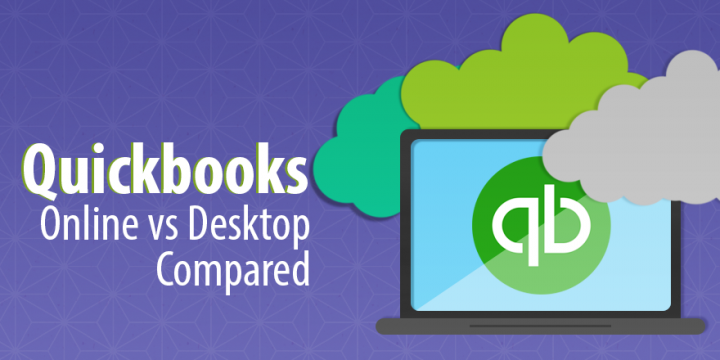
Pingback: Employing Better Accounting Practices Must be The Top Priority For Entrepreneurs - Dazeinfo
Pingback: Everything You Need to Know About QuickBooks Premier Hosting -